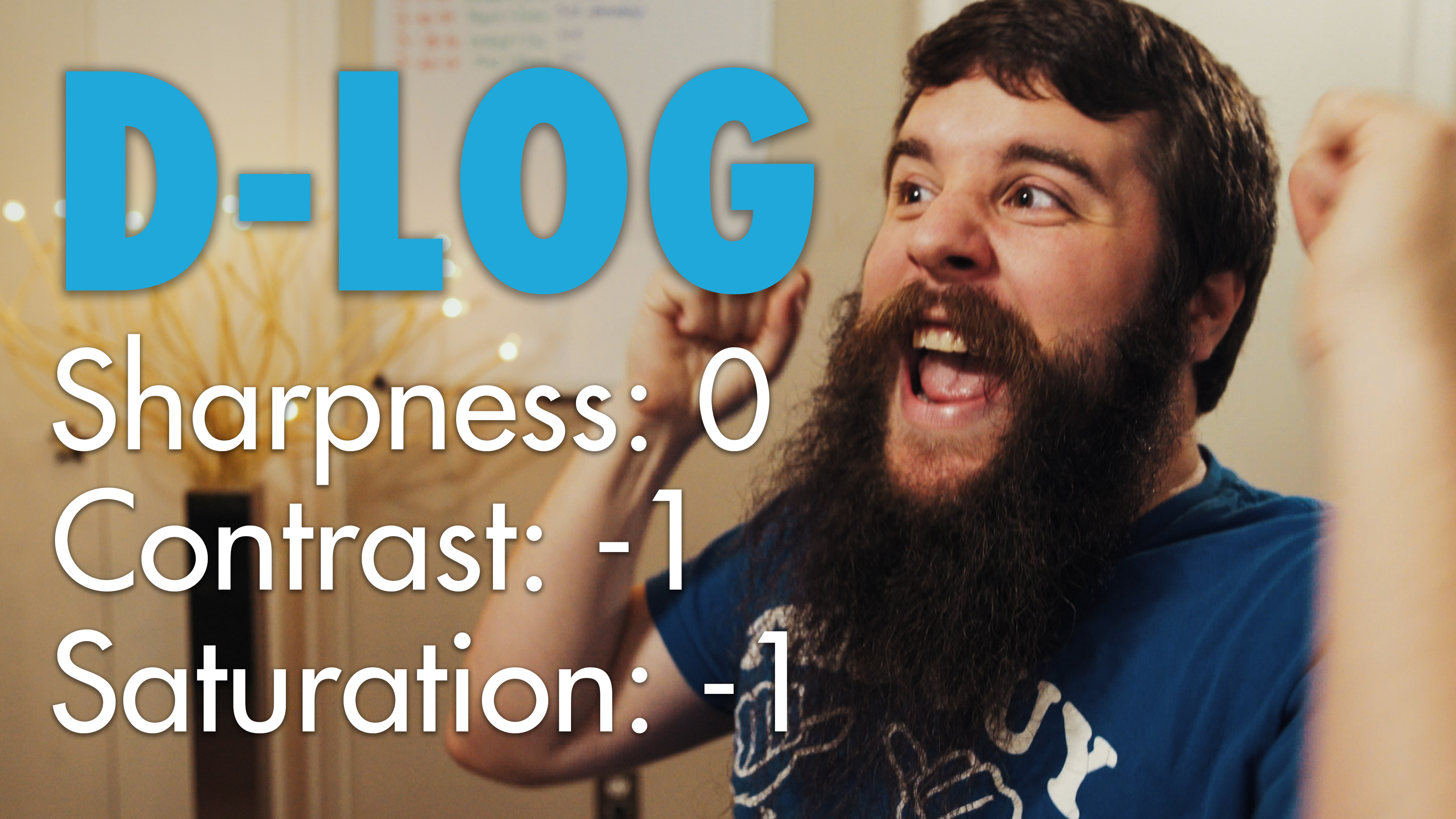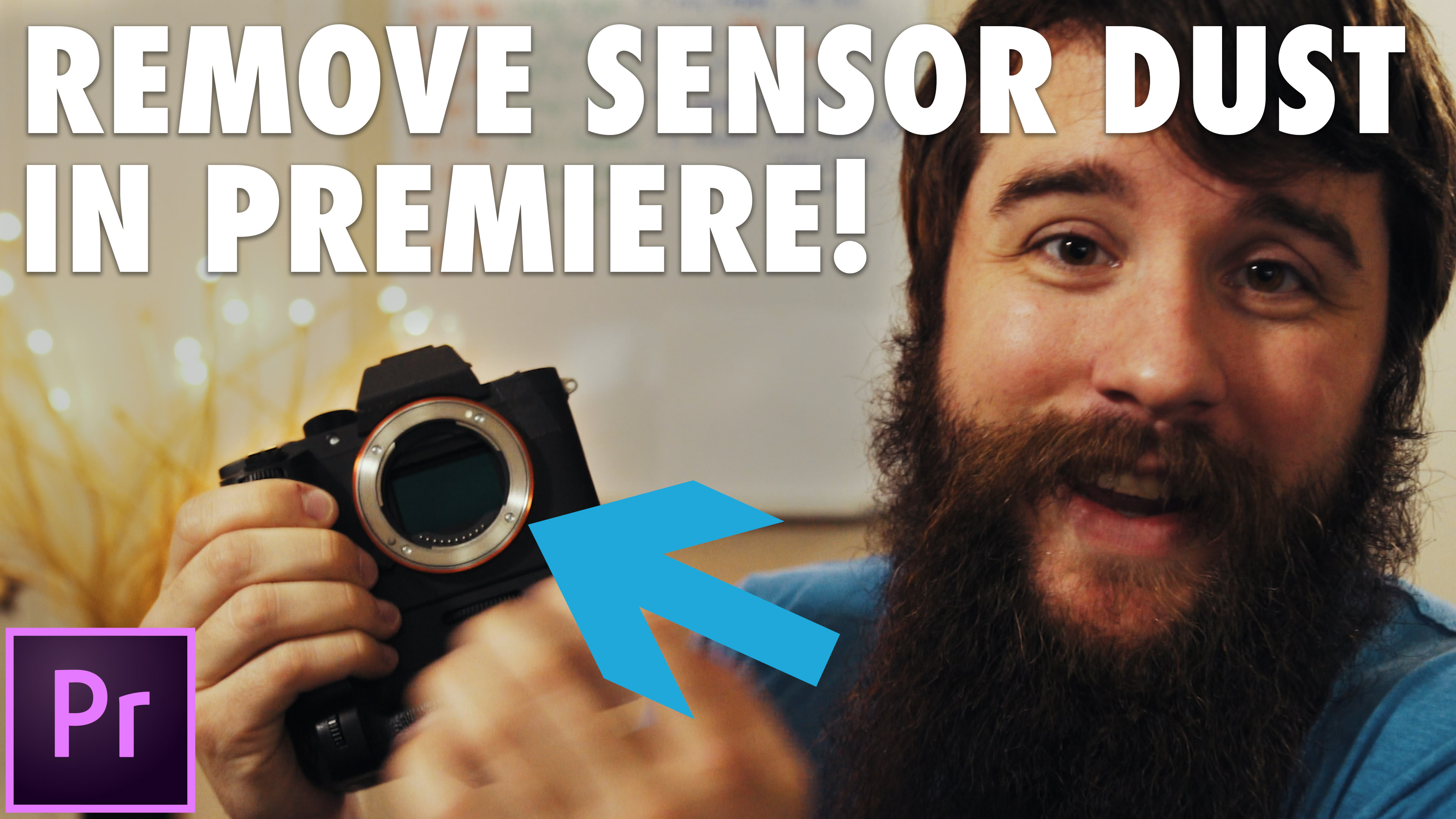In this BTS, I will show you many of the beautiful shots I was able to film in Iceland, and – more importantly – how I filmed them.
Continue readingI hosted the Wedding Film Academy Podcast!
This week I had the opportunity to not only be on a podcast, but host it! My good friend Jordan Bunch, the regular host of The Wedding Film Academy Podcast (which I was on back in March), reached out to me about interviewing him about a topic that I didn’t know much about: volume wedding film brands. Usually he runs the show but in this case, considering he wanted to talk about his own company, we decided it would be a great idea to have me ask the questions.
There are many ways to run a wedding film business, and one of the most interesting is the concept of a volume company – one that films hundreds of weddings per year, usually at a lower cost than competitors. To hear Jordan describe it, his company Ladybird Wedding Films is the Toyota of wedding filmmakers: cheap, reliable, and with good gas mileage (not sure about that last one in regards to wedding films). Because he runs this company very differently than how I run FilmStrong Productions, I ended up having a ton of questions about everything from video quality to business sustainability. I would highly recommend checking out the podcast on Jordan’s site or on iTunes if you would like to learn more about different styles of wedding filmmaking businesses.
Have any questions? Please feel free to get in touch!
My Favorite Picture Profile for the DJI Mavic Pro
As promised in my Mavic Pro Review video, I’m excited to share with you my favorite picture profile for the Mavic Pro. This is the exact picture profile that I use for filming weddings, travel videos, and any other professional shoots. With a bit of color grading, I find that it can result in some beautiful footage shot with this tiny drone.
In the future, I plan on bringing you a video dedicated to exactly how I use Adobe Premiere Pro to color grade the footage shot with this exact picture profile, and how I use LUTs with it as well.
For now though, here are my exact picture profile settings:
My favorite Mavic Pro picture profile: D-Log 0, -1,-1 (unless I’m filming in a high-dynamic-range scenario, then I want my sharpness set to +1.
- Other settings that I use in the DJI Go App:
- Record in Manual
- Record in the MP4 Video Format
- Record in 4K at 30fps, conformed in post to 24fps.
- Record at 1/60th shutter speed by using Polar Pro’s Cinema Series Vivid Collection of ND Filters with Polarizers.
- Turn the Over Exposure Warning (aka Zebras) ON, and make sure no parts of my video are overexposed.
- Monitor the EV Meter and try to ALWAYS keep my exposure at 0.0 or slightly above at .3 or .7, never under 0.0 (note that this is bugged in my current version of the firmware and the EV does not work, so I monitor my zebras instead and film with my footage just below where the zebras start to appear, almost over-exposed.)
- Manually set my White Balance using the “Custom” option and dialing in the exact Kelvin value. In most daylight/partly cloudy situations this is at 7,000K.
- Keep my ISO at 100 if possible.
If you are wondering why I use these settings, please watch the video, because two-thirds of it is dedicated to explaining why I use them.
My favorite drone video gear: https://kit.co/whoismatt/drone-gear-for-wedding-filmmakers
And if you want to keep up with my Iceland photos, videos, and other behind-the-scenes stuff, please follow me on Instagram.
I also post a ton of video related things to my Facebook Page
As always, if you have any questions or comments about this review, please feel free to leave one below, or get in touch.
I am also now offering one-on-one personal filmmaker consulting! Wanna talk about cameras, lighting, or booking clients? Let’s do it!
How to Film A Wedding | Behind The Scenes of Not just in Love, in Joy with each other
Before you do anything else, watch the wedding trailer I created this BTS for: “Not just in Love, in Joy with each other“.
Now that you’ve done that, have you ever wanted to know how I film a wedding? I am so HUGELY EXCITED to share this video with you and it has been so hard to keep this a secret! I had a behind-the-scenes filmed of a real wedding that I filmed! This video will show you:
- The gear I use to film a wedding.
- Gobs of drone flying action!
- My thought process behind creative shots.
- How I handle things when a wedding reception nearly ends in disaster!
- The exact lenses and camera settings I use in different situations.
I’ve been wanting to make this video for about a year and a half (ever since my first wedding filmmaker vlog!), so when my friend Noah told me he was getting married and asked me to film, I jumped at the chance to bring along my friend Paul Bailey and have him film a behind-the-scenes of Rachel and I as we filmed this wedding.
And just so we are clear, this is ONLY a behind the scenes of the wedding trailer, I have a much longer behind-the-scenes coming out soon, walking you through the ENTIRE wedding day from beginning to end. 🙂
And if you want to keep up with my Iceland photos, videos, and other behind-the-scenes stuff, follow me on Instagram. I also post a ton of video related things to my Facebook Page.
Shoutout to Grant Daniels Photography too for photographing this wedding and giving some great commentary in this video!
You can check out the rest of the gear I use for filmmaking at my Gear Page or my Kit Page.
I am also now offering one-on-one personal filmmaker consulting! Wanna talk about cameras, lighting, or booking clients? Let’s do it!
How to EASILY remove dust spots from your videos in Premiere Pro & After Effects
Most of my ideas for tutorials come from struggles that I have experienced while learning how to edit videos. I’ll be needing to know how to do something, there’s no video or tutorial readily available, and I’ll eventually end up figuring it out on my own.
Take this tutorial for example: back in 2013 I was really getting into timelapses, shooting them all over Texas and around the country. In the process of shooting these though, I realized that my camera sensor had a lot of dust spots on it that I hadn’t noticed while filming 1080p video, but were definitely obvious in a 4K timelapse. Unlike Photoshop or Lightroom though, editing video involves moving pictures, so you can’t just clone or healing brush some dust away, because it will be immediately obvious when you hit play.
Thankfully after a lot of research, I found a tutorial on the Magic Timelapses Blog written by a guy (I think his name is Michael) back in 2010. In it, he detailed how he used After Effects to quickly and easily remove dust and sensor spots from any video. I was completely mindblown and proceeded to use this technique for years.
More recently, as I’ve been creating more video tutorials, reviews, and other helpful videos for filmmakers, I realized that this method of removing dust and sensor spots from videos is now even more necessary. With 4K video and mirrorless cameras, it is no longer a question of if you will get a dust spot, but when. My goal with this tutorial is to save you a ton of time, headache, and stress, and to show you how to quickly and easily remove dust and sensor spots using Premiere Pro. And if you have a lot of dust spots, I show you how to do it even quicker in After Effects.
As always, if you have any questions or comments about this tutorial, wedding filmmaking, or creating videos in general, please feel free to get in touch.
A wedding filmmaker’s review of the DJI Mavic Pro
It’s no secret that I love drones. Ever since I flew my friend Taylor’s Phantom 2 back in early 2014 (back when DJI had no app and video was recorded with a GoPro), I knew that I would be buying a lot of these flying cameras in the years to come.
What started with a Phantom 2 of my own, recently expanded to a Mavic Pro, and now a Phantom 4 Pro. My wife says I may have a problem. I say I may have a fleet. Can I call it a fleet? I like how that sounds: Matt’s fleet of drones.
With the advent of the FAA releasing their Part 107 certification for commercial drone pilots last year, there are thousands of new licensed drone pilots taking the knowledge test and wondering which drone they should invest in. There are also thousands of reviews of the new DJI Mavic Pro out there, but none of them have answered the two primary questions I feel that professional filmmakers are asking: Is the Mavic Pro good enough for commercial filmmaking? And: If I already own a drone such as a Phantom or Inspire, should I invest in a Mavic Pro as well?

In this review video, I will answer those two questions! As well as tell you:
- The very best places to buy your Mavic Pro! and how to avoid having to use DJI’s sketchy repair service.
- How the Mavic drone being tiny is actually an incredibly useful feature for filmmakers.
- If the image quality of the Mavic Pro is good enough for commercial use (spoiler: yes, it definitely is).
- 5 ways to maximize the image quality of the Mavic Pro!
Incidentally, I took the FAA’s Part 107 test, passed, and made a video about how I studied, so if you are considering taking the test as well, I hope my video helps you.
Here’s my gear list with all the places to buy the Mavic + Accessories.
I am also now offering one-on-one personal filmmaker consulting! Wanna talk about cameras, lighting, or booking clients? Let’s do it!
As always, if you have any questions or comments about this review, please feel free to leave one below, or get in touch.