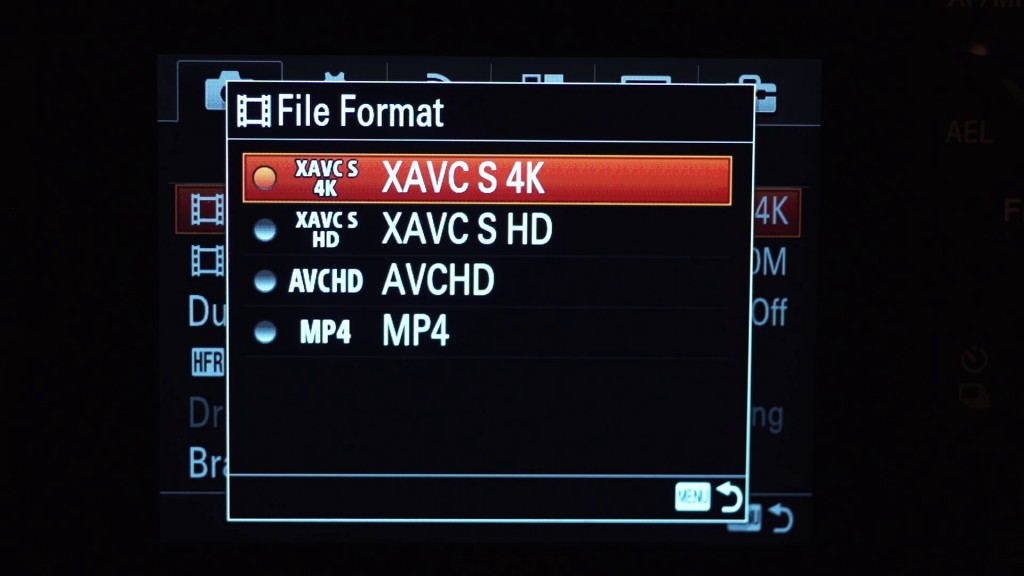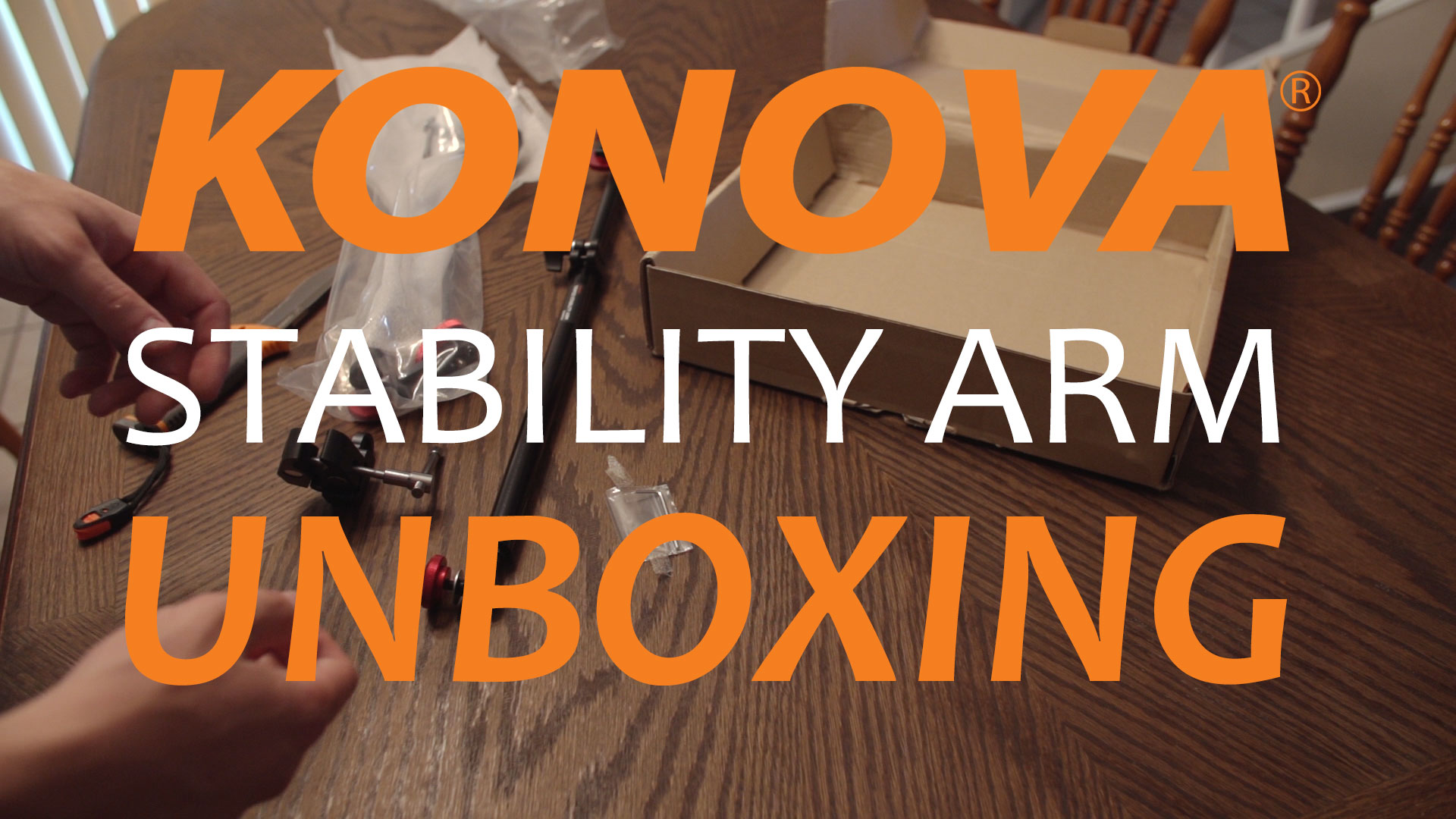In the video review, I go in-depth with the pros and cons of the Sony FS5 video camera, while keeping focused on its uses for wedding cinematography.
Continue readingA Wedding Cinematographer’s Review of the Sony A7S II
The first camera I ever owned was a little Sony point and shoot that could record up to 12 minutes of video to a 512mb memory card. I’ve come a long way since then, and up until October I was shooting with the Sony FS100. It has been a real workhorse that was capable of handling weddings, corporate promos, and short films (not to mention, this review vide0). But lately I have been feeling the limitations of not being able to record in higher resolutions than 1080p and with Sony’s newest color profiles such as S-Log3.
When the Sony A7S2 (or ii, or mark 2, or whatever else you wanna call it) was released by surprise in September, I was one of the first to pre-order from B&H. Thanks to B&H’s excellent shipping, mine arrived on the same day the camera was released. Over the past month and a half, I have used it to film multiple weddings in a variety of conditions, both indoor and outdoor.
The same week that the A7S2 arrived, I was having a conversation with my friend Chris about cinematography, and he suggested that I start creating reviews, tips, and training videos aimed at wedding cinematographers. I realized this was a pretty good idea, and that when I was starting to film weddings I had wished I could have free training that would help me get better. Fast forward two months, and this is my first vlog, of what will hopefully be many, aimed at helping wedding cinematographers. So if you are a wedding cinematographer/videographer/friend that was randomly asked to film a wedding/uncle bob in the back of the church with a camera/whatever, and you want to get better at filming and editing weddings, I hope this series will be helpful to you.
With that in mind, I wanted my first video to be useful and specific. Too often I find myself watching a review video of a camera where the reviewer is filming a wall, plant, or test chart and talking about settings for 15 minutes. I want real world examples! Show me what the image looks like on a real shoot! I have tried to do this for you with this review of the Sony A7S2.
Thanks for watching! Please let me know if you have any questions or comments about the review video or the camera. If I don’t know the answer, I will do my best to find it out for you.
Filming baby chickens in 4K with the Sony A7S Mark 2
Everything was shot on the Sony A7S Mark 2 in 4K, handheld, and using the S-LOG3 Picture Profile. The lens is a Sigma ART 50mm 1.4 Nikon Mount with a Commlite adapter.
Continue readingKonova Stability Arm // Unboxing Video
Konova’s new Stability Arm is an incredibly useful, yet simple design. I’m amazed that no one thought of it until now.
Continue readingKonova Master Pan // Setup and Review Video
The Konova Master Pan has solved a problem that I didn’t even know I had until I used it. Oftentimes when I am filming a wedding, I only have a few minutes to film details like the wedding cake, rings, and other items from the day. This means that I’m rushing to setup my tripod, slider, and camera to get the shots I need. What Konova has made here is a way to make this process easier.
I still have to setup my slider, tripod, and camera, but when it comes to actually filming the shot, things become way easier than they were before. Konova has created an attachment to their slider that allows me to replicate a commonly used sliding and panning motion, nearly effortlessly. In one fell swoop (or should I say pan) I have replaced my tabletop dolly, and my handheld pans with my slider.
The Master Pan also works with Konova’s timelapse gear, meaning that I can now shoot panning timelapses, without having to mount their Smart Head to my slider. If you have a Master Pan, and are wanting to use it for filming timelapses, I recommend watching my Konova MS Series Setup and Review video. Please be aware that the Master Pan only works with the MS Series motors and belts, not with Konova’s prior models.
If you’re intrigued, I recommend watching my review video to see some of the shots I’ve taken with it, as well as my thoughts on the Master Pan. And if you already own one and are in the process of setting it up, I’ve included how to do that in the video as well.
Konova Master Pan // Unboxing Video
The new Master Pan is Konova’s solution to the shortcomings of all tabletop dollys. It attaches to any Konova Slider and allows for precise, easily replicated, and smooth panning while sliding.
Continue reading