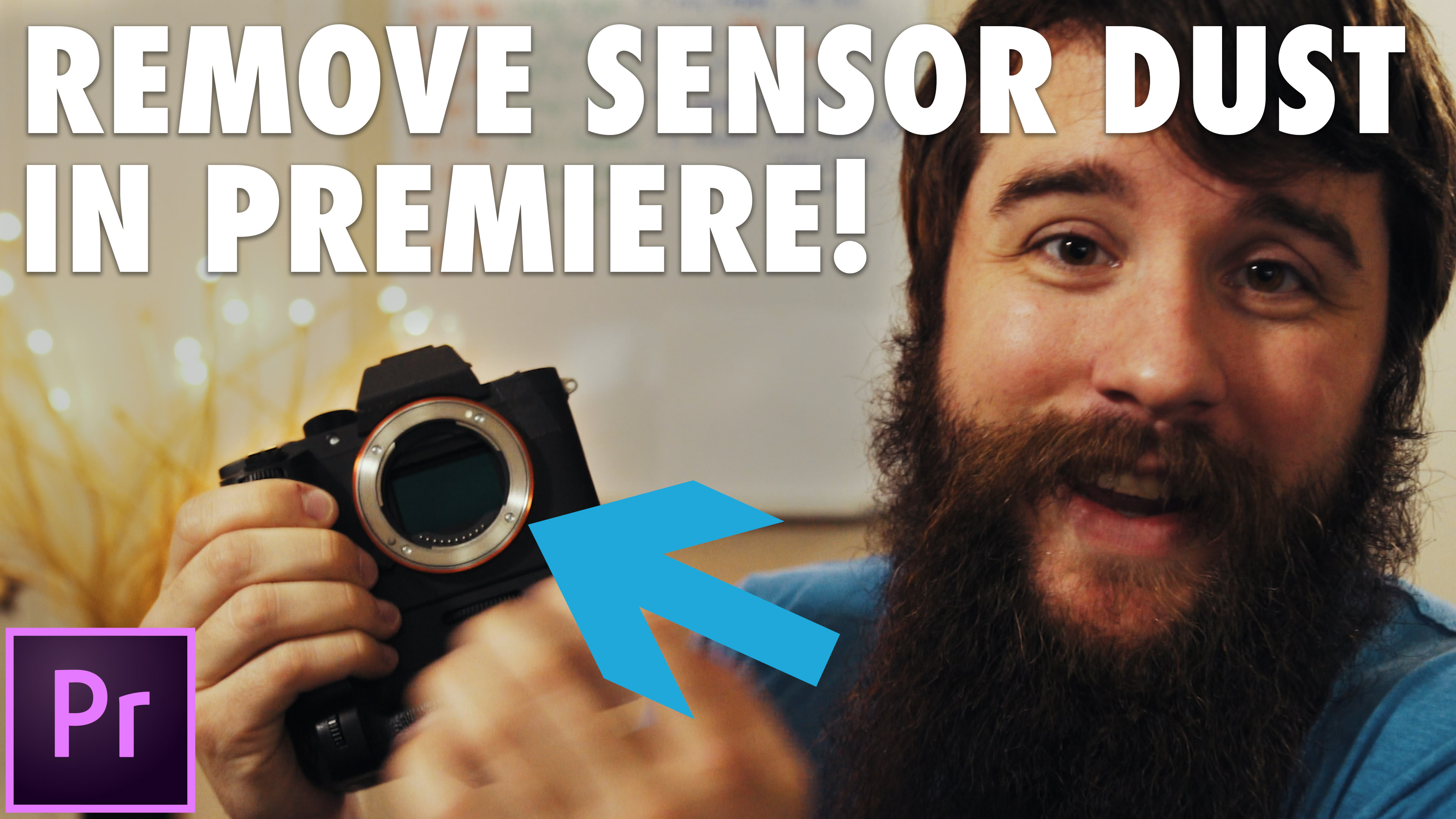Before you do anything else, watch the wedding trailer I created this BTS for: “Not just in Love, in Joy with each other“.
Now that you’ve done that, have you ever wanted to know how I film a wedding? I am so HUGELY EXCITED to share this video with you and it has been so hard to keep this a secret! I had a behind-the-scenes filmed of a real wedding that I filmed! This video will show you:
- The gear I use to film a wedding.
- Gobs of drone flying action!
- My thought process behind creative shots.
- How I handle things when a wedding reception nearly ends in disaster!
- The exact lenses and camera settings I use in different situations.
I’ve been wanting to make this video for about a year and a half (ever since my first wedding filmmaker vlog!), so when my friend Noah told me he was getting married and asked me to film, I jumped at the chance to bring along my friend Paul Bailey and have him film a behind-the-scenes of Rachel and I as we filmed this wedding.
And just so we are clear, this is ONLY a behind the scenes of the wedding trailer, I have a much longer behind-the-scenes coming out soon, walking you through the ENTIRE wedding day from beginning to end. 🙂
And if you want to keep up with my Iceland photos, videos, and other behind-the-scenes stuff, follow me on Instagram. I also post a ton of video related things to my Facebook Page.
Shoutout to Grant Daniels Photography too for photographing this wedding and giving some great commentary in this video!
You can check out the rest of the gear I use for filmmaking at my Gear Page or my Kit Page.
I am also now offering one-on-one personal filmmaker consulting! Wanna talk about cameras, lighting, or booking clients? Let’s do it!