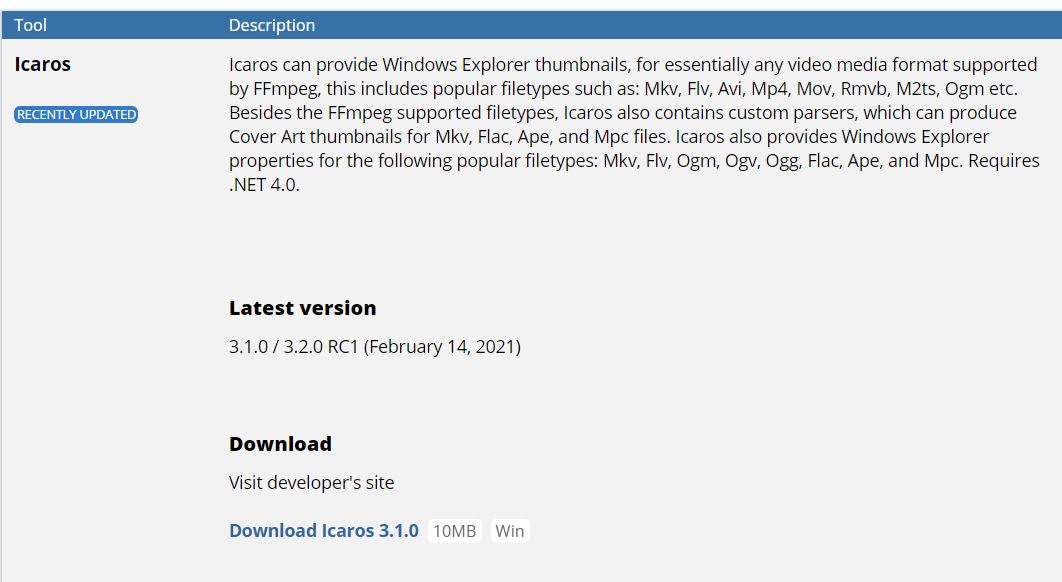I’ve always loved being able to see thumbnail previews of my video clips in Windows 10. But when I upgraded to a 10-bit camera, those video previews disappeared, leaving only VLC traffic cones in their place.
Here’s how to fix this issue and enable thumbnail previews for 10 bit videos in Windows 10 for FREE!
Start by downloading and installing the free thumbnail tool, Ikaros.
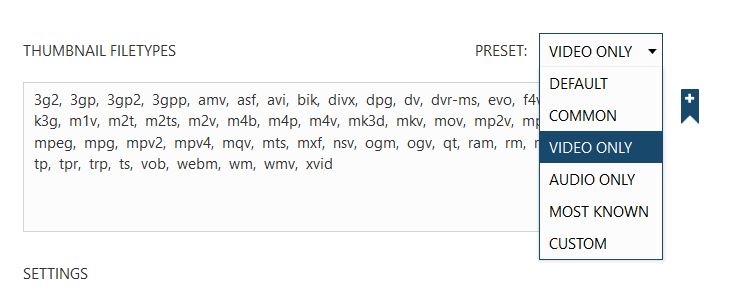
After you have installed it, open Icaros, click the dropdown menu next to PRESET, and select “Video Only”. Then press Yes in the dialogue box that opens.
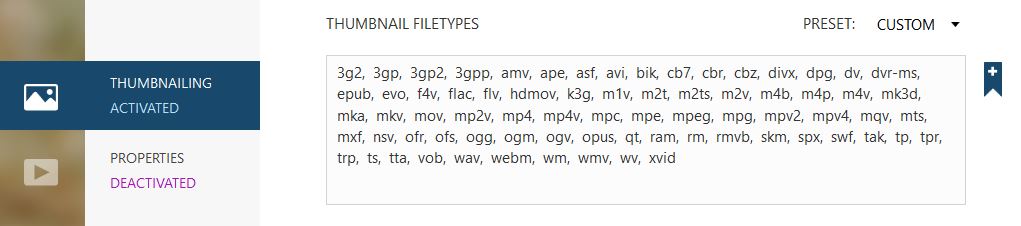
Lastly, click the magenta text on the left that says “DEACTIVATED”. This will switch Icaros on and the text will then read “ACTIVATED”.
That’s all you have to do! Navigate to your 10-bit video file and you should now see a thumbnail preview image where the video file placeholder image was located! As a bonus, are you having difficulty playing back your 10-bit footage? Read my tutorial on how to playback 10-bit video in Windows 10.