I’ve owned my Sony A7Sii for about four months, and I am still learning new things about this fantastic camera all the time. Sony has packed it full of so many features, and many of them are either lacking documentation, or hidden away in a menu somewhere, waiting to be discovered. Today, I would like to share with you a cool workaround I discovered that enables you to shoot with your camera in APS-C/Super35mm crop sensor mode, WHILE shooting in 4K.
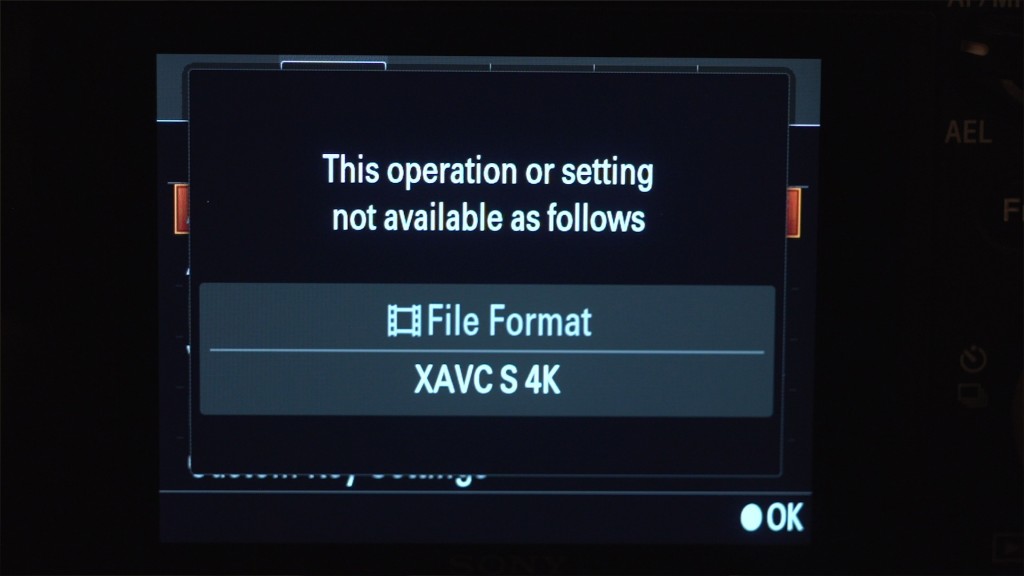
Before I get into the workaround, let me explain crop sensor mode. When Sony release the A7 series of full frame mirrorless cameras, they knew that many of their users did not have lenses that would work with that sensor size. Lenses like Nikon DX, Canon EF-S, and many Super35mm cinema lenses are only made for cameras with a cropped sensor that is approximately 1.5x smaller than full frame. To enable these lenses to work with the A7 series, Sony created the APS-C/Super35mm crop sensor mode. When enabled, this feature causes the camera to read from a 1.5x smaller portion of the sensor, one that perfectly fits the APS-C mode. This enabled photographers and cinematographers to use a massive variety of lenses without needing to buy a separate cropped sensor camera body.
When Sony released the A7Sii in October of last year, many people assumed that the APS-C/Super35mm crop sensor mode would be available and it was, with one major caveat. Because of the sensor size of the camera, it was unable simultaneously record 4K, while reading a smaller crop of the sensor. To put it as simple as possible, the 12 megapixel sensor of the A7Sii lacks the pixels to be 1.5x smaller, and record a 3840×2160 image. While the crop sensor mode was still available when shooting 1080p, many people, myself included, were upset that some of our lenses would be unusable on the A7Sii while recording in 4K.

I am pleased to announce that after doing some testing, I have discovered a workaround that enables you to use all of your APS-C/Super35mm lenses, while shooting in 4K on the A7Sii. This video should easily explain how to enable the feature. Please be aware that while this feature does work very well, due to the zooming of the sensor, especially in lowlight/high ISO, you will see more noise in your images. If you have any questions or comments, please leave one below, or get in touch.
I hope this video has helped you. If you are considering buying the A7Sii, I would recommend watching my review of the A7Sii for wedding cinematographers. I have a long list of ideas for future tutorials, reviews, and tips that will help you become a better wedding cinematographer, and I hope to release a new one very soon.

