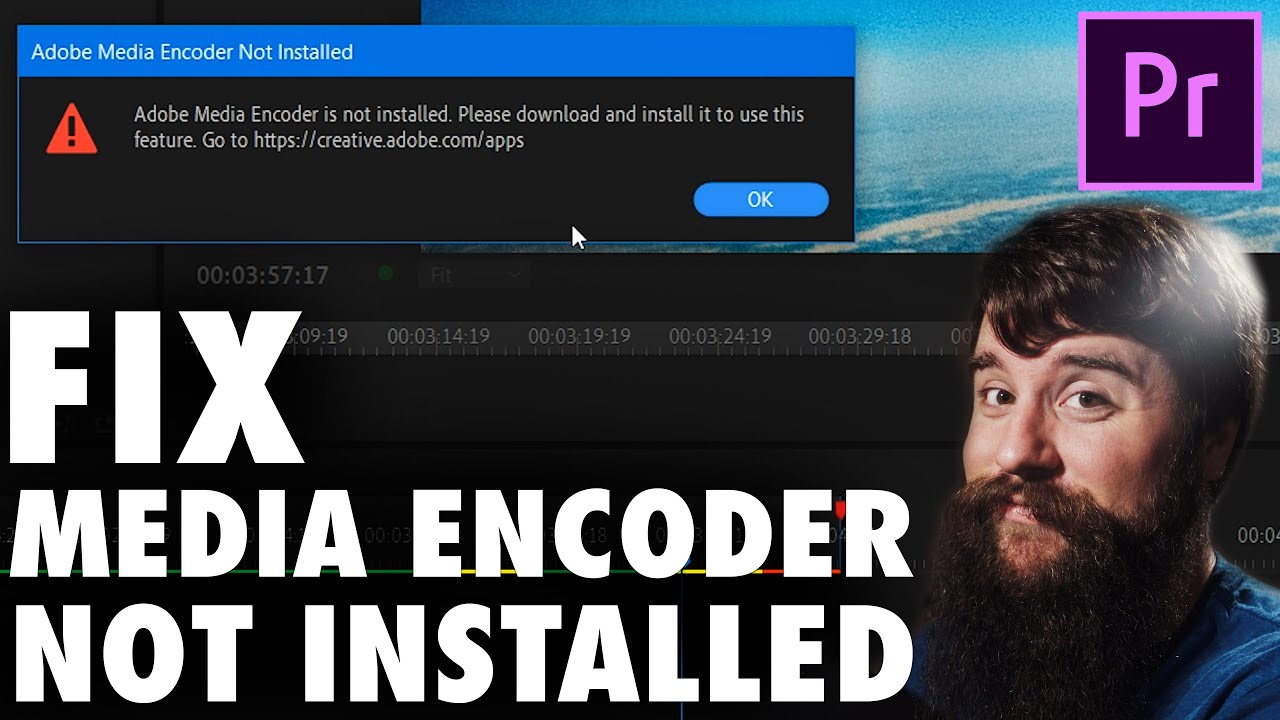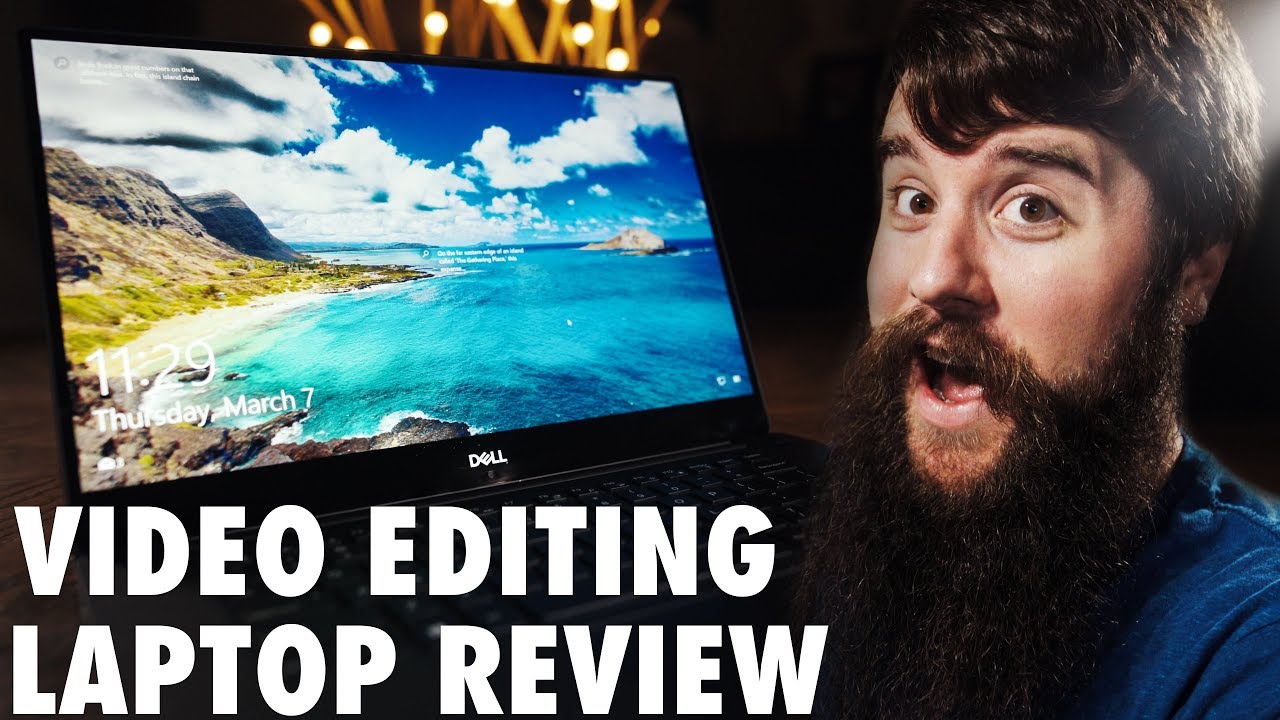If you receive the error “Adobe Media Encoder Not Installed” in Adobe Premiere when you click “Queue” to send a render to Media Encoder, you can fix it by opening the Creative Cloud app and making sure both Adobe Premiere and Media Encoder are running the same version number.
If the versions don’t match, update Premiere or Media Encoder so they are the same version and your videos will queue successfully.
Don’t have Adobe Premiere? ❗ Get a FREE TRIAL of Adobe Premiere & Media Encoder