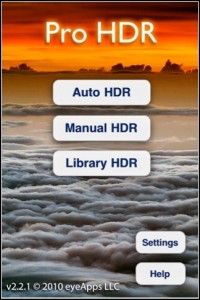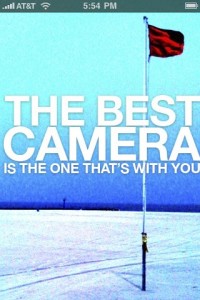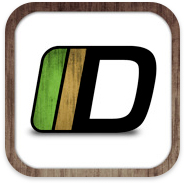I originally thought I would blame Instagram for my photography addiction but that is simply not true. I’ve always enjoyed photography, but it wasn’t until the past year or so when I began learning more about shot composition, framing, color theory, etc. that I began taking photos that I actually enjoyed looking at. That said, I was sick last weekend and using my spare time afforded by not being able to do much but lay around and gaze at my phone for extended periods of time; I managed to gain a healthy appreciation (read: addiction) for Instagram. In all, I have spent a good deal of money on iPhone photography apps. Sometimes they are worth it, but sometimes I have found a free version that works just as well or better. If you develop a love for photography, you’ll most likely find yourself prowling the App Store’s Photography section, scrolling through endless rows of apps, twenty-five at a time. Thus, I would like to save you from at least some of that searching (though you’ll probably be unable to stop) and help you by showing you photography apps for iOS that I use.
If you are an Instagram, Picplz, or Twitter user, you owe it to yourself to check out these photo apps for iOS.
The Apps
(In order of my amount of use/preference, mostly)
Pro HDR ($1.99)
Pretty much my favorite photography app. This is the app that made me realize that the iPhone is capable of taking awesome pictures. I don’t even have an iPhone 4 with its new camera but you wouldn’t know it with this app.
Instagram (Free)
You mean to tell me that there is a niche social network devoted to people sharing awesome retro-styled photos with one another? I’m not sure what exactly generated this current fascination with retro/analog/polaroid/lomo/hipstamatic/whatever you want to call it. Maybe it has always been present and I just haven’t been aware of it until now. All I know is that I love it and apparently a lot of other people do too. Instagram gives me an excuse to share photography with others and offers some pretty cool filters while its at it. Toss in integration with the major social networks such as Facebook, Twitter, Flickr, Tumblr, Posterous, and Foursquare and you have a way to share photos with way more than just other Instagram users (or IGers as the hipsters refer to them) Get it now if you have an iPhone, it’s free. (I’ve heard rumors that there is an Android version on the way)
AutoStitch Panorama ($1.99)
Wishing your iPhone had a wider lens? Having run into this issue multiple times, I found myself researching the various panorama iPhone apps. This led to me discovering AutoStitch; an awesome way to make massive images relatively quickly all from your phone. The main benefit of this app is the auto-crop feature. It may not seem like that big of a deal, but when merging a lot of handheld photos together, you’ll inevitably end up with jagged edges. The auto-crop feature of AutoStitch takes care of this and gives you a perfectly edged image. Here’s a tip: Combine Pro HDR photos and Autostitch for massive resolution HDR images.
Timelapse ($1.99)
I bought this app after my roommate showed it to me. To be honest, I haven’t had a chance to use it yet but the concept is rather cool and I have seen decent videos created by others from it.
Best Camera ($2.99)
One of the first photo editing apps I ever came across, Best Camera comes from the famous photographer Chase Jarvis’ statement, “the best camera is the one that’s with you.” Best Camera takes this phrase to heart by offering a smattering of filters, photo cropping, and borders. While not offering as many fine grained photo editing options as other photo editing apps, Best Camera still holds a spot on my phone due to its ease of use. It also offers a cool recently created/popular photos page showcasing pictures taken with the app à la Instagram’s popular page.
SynthCam ($.99)
I love app concepts and this one delivers. Synthcam claims to allow you to take photos with the same depth of field as a DSLR camera, but with your iPhone. While originally not much more than a technology demo, Synthcam has grown into a decent photography app that lets you take photos in a way you never have before. Using roughly 5 seconds video and tracking points, Synthcam combines all the frames into one image. This coupled with slight movements during the video results in a really interesting effect. I can’t wait to see how else the developer improves this app.
Pocket Light Meter (Free)
This app is not for iPhone photography but more for anyone using a standard digital camera, DSLR, or video camera. For a low price it uses the iPhone’s camera to mimic the same light metering capabilities of many expensive standalone light meters. If you’re unsure what to set your shutter speed, F-stop, or ISO to, this app will help quickly. As always, trust your gut though, not the app. It probably works better on later generation iPhones as well, due to better quality optics.
SlowShutter ($.99)
I was both surprised that no one came out with an app like this sooner, and mildly disappointed that it seems more like a technology demo than a quality app. Slowshutter bills itself as letting you leave the iPhone shutter open to take in more light and therefore better pictures. Unfortunately, I feel that it doesn’t do much more than increase the ISO for many of the photos that it takes. Maybe I just need to play with it more, or maybe I’m asking too much if I want DSLR quality star photos from my iPhone. The only other drawback is that to really use this app effectively, you must have either a tripod or the steadiest hands on the planet.
Time-lapse Calculator ($4.99)
Yet another app that is useless on its own but extremely helpful if you are ever in need of calculating just how long you should be standing out in the freezing cold to take a time-lapse. It’s a simple matter of plugging in the variables that you know, and then letting the app handle the number crunching. Simply set the video frame rate that you are wanting when the video is done (usually 24fps), the frames per interval (I’ve never set it to anything other than 1), and the event duration, or frame interval. The app will then spit out a “clip length” which will tell you how long your video will end up being if you use those settings. This is extremely helpful if you know you need an extra ten second clip to put in your (epic I’m sure) timelapse reel.
Halftone ($.99)
Halftone makes your photos look like comic books. Faded or new paper backgrounds, coupled with grainy ink styling and custom word bubbles makes this app a great deal of fun. If you feel like a photo needs a caption, consider trying this to add some humor and comic styling.
Photosynth (Free)
Hailed as Microsoft’s really cool, yet rather late, addition to iPhone Panorama photography, Photosynth still makes for a really cool interface and app.
Plastic Bullet ($1.99)
I love the concept of this app because it is more realistic than many of the other photography/retro/toy camera apps out there. Simple take a picture or choose one from your camera roll and it will apply a variety of retro effects to it at random. No photo will look the same. Sure, you lose the ability to fine tune your effects, but if you’re wanting something unique, you can’t go wrong with Plastic Bullet. I managed to pick it up for free on a sales day. Follow Red Giant Software on Twitter to find out when they will put it on sale next.
Dynamic Light ($.99)
This is one of the coolest apps that I have found for tweaking iPhone photos. Whether you have an old photo that needs a spark of light, or an HDR photo that you want to really make over the top, Dynamic light offers an effects toolkit that is sure to make your photos look great. I often use it when posting photos to Instagram. I wouldn’t recommend using it at its maximum intensity, but including it at around 30% strength adds a perfect amount of light to shadows. Toss in color filters and vignettes (I swear, everyone is including vignettes these days), and you have an app that is easily worth the cost of admission.
QuadCamera-Multishot ($1.99)
File this directly in the fun but very niche app bin. Quadcamera takes anywhere from four (notice the app title) to eight photos and arranges them in a 2×2, 4×1, 4×2, or 8×1 image. It also has a built-in timer and can make animated GIFs from the images. Fun, but like I said, niche.
Diptic ($1.99)
This is one of those apps I found out about on Instagram after seeing many other people using it and begging them to tell me. Diptic lets you lay out and combine up to four photos in an extremely customizable way. The end result is a compilation of photos that ends up looking pretty cool.
Color (Free)
I’m sure you’ve seen this effect before. One item or section of the photo is in color and everything else is black and white. There are several apps that offer this effect but this one has an interface that I found to be more intuitive.
iQuikDoF (Free)
This app labels itself as free depth of field emulator. Much like the Color app, this one requires you to “paint” with your finger the area that needs to be blurred. Don’t expect huge realism here but it is great if you need to censor something like a license plate or emulate a rack focus of some sort.
Xiamen Meitu Photo App (Free) (I don’t know the name due to not understanding Japanese/Chinese letters. If someone could help translate that would rock!)
I found this app after seeing some interesting effects being used on photos by other Instagram users. To find it like I did, you will have to go to the App store’s photography category and begin scrolling through the free apps. You should make it past around 200 apps before you see the familiar red app icon. Or, you could just search for “Xiamen Meitu”.
Tiny Planet Photos (Free)
I originally read about the technique of turning pictures into what looked like tiny planets on a Photoshop tutorial website. The tutorial was rather complex and I didn’t have the time to dedicate for making a photo like it offered. Thankfully, I managed to find this iPhone app that does the same thing as Photoshop, in around 30 seconds. Simply pick the photo you want and select either Tiny Planet or Tiny Tube. The app will take care of the rest and results in either a photo that looks really awesome, or really deformed. Experiment with it, it’s free.