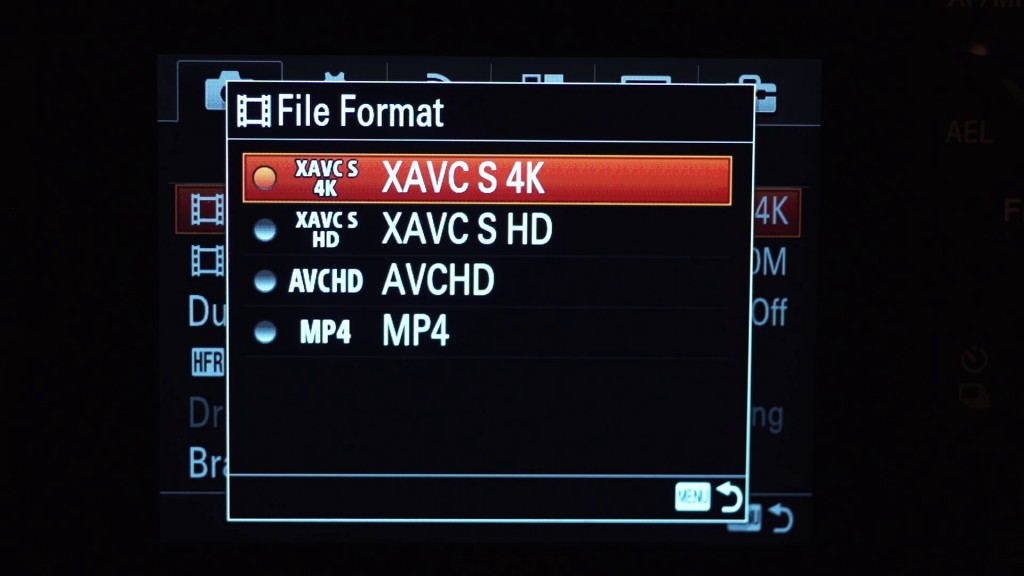Way back in December of 2015 when I posted my review of the Sony A7Sii (and subsequently started vlogging about reviews, gear, etc.), I mentioned that I had ordered a revolutionary new lens adapter: the Vizelex ND Throttle. Many of you began asking for a my thoughts on this adapter, and I promised in my replies that I would post one “soon.” Well, soon ended up being over one year later, but I’m pleased to announce that my video review of the Vizelex ND Throttle Lens Adapter is finally here!
Over the past 9 years of creating videos, I have amassed quite a collection of lens adapters for my cameras. Since switching to Sony E-mount in 2012, this number has grown considerably. Because of the shallow flange distance of the Sony E-Mount camera system, it is incredibly exciting to see just how many lenses can be paired with my Sony camera bodies. Of my adapters, I have Nikon lenses to Canon cameras, Canon to Sony, Nikon to Sony, electronic adapters, manual adapters, Speed Boosters, and now: adapters with variable ND filters built right into the adapter itself. I love that we are continuously seeing the miniaturization of technology, and I hope to soon see even more nifty features crammed into lens adapters in the future.

In the video, I specifically review the Nikon lens to Sony E-Mount version of the ND Throttle, and give my thoughts on the construction, ND visual quality, color cast, sharpness, and vignetting. I also give all my reasons for why I prefer to use an ND filter when filming, as well as some recommendations for how to get the best performance from this adapter. I hope you enjoy me rambling for 20-ish minutes about the finer points of ND filtration. 🙂

Note: Back in the Summer of 2016, Fotodiox released a Canon lens to E-Mount version of the adapter, but I haven’t had the chance to test it yet, so I have kept my review focused on the Nikon mount version. The build quality appears to be similar, so if you are considering purchasing one of the other lens mount adapter versions, this review should still be very helpful to you.
You can checkout the Vizelex ND Throttle Adapter at Amazon and B&H.
Ethics Statement: This is an entirely independent review. SKB did not pay me to create this video, I didn’t receive this case for free, or receive any other compensation. I’m a fan of this case and after six months of use I really wanted to make a review about it.
If you have any questions about the ND Throttle, or filmmaking questions in general, feel free to leave a comment below or get in touch. I’m now also offering one-on-one filmmaker consulting!